The first step I did was create the shape of the circle which I was using for my animation and change the colour of it; I decided to colour it black and make the size medium to make it look easy to see the animation. Afterwards I added a new layout to create tabs on the timeline, I started with creating different tabs of the shape in different positions by using the duplicate selection frame. Finally to create the movement of the animation I used the tweens animation tool. Lastly I changed the loop time from once to forever.
The first step I did when creating this animation was again using Photoshop. I created a text box and wrote my name in the box as it was a different form of animation then the first one. I created 3 new tabs on the animation timeline and created it in different positions using the duplicate selection frame. Finally I used the tweens animation tool to merge the animation tool and also changed the loop time from once to forever.
The first step I did in the final animation creating task was create my name in three separate text boxes with my one box having 'ph', the second box having 'oe' and finally 'be' as I wanted to create an animation where the name was coming through in different sections. After that I added the individual text boxes on different 3 different tabs on the animation timeline. Finally I used the tweens animation tool to merge the animation tool and also changed the loop time from once to forever.
Interesting Facts
1. Lighters were invented before matches.
2. France was still executing people buy guillotine when star wars came out.
3. You replace every single particle in your body every seven years, which means that you are. literally not the same person you were seven years ago.
4. A mosquito has 47 teeth.
5. In the mid 1960's. slumber party barbie came with a book called 'How to Lose Weight' one of the tops was 'Don't Eat!'.
6. The jewellery store Tiffany & Co was founded before Italy was a country.
7. Babies can learn lullabies in the womb.
8. When elephants fall in love, they cause mini earthquakes.
9. Cupcakes can be as addicting as cocaine
10. Heroin was once used to treat children’s coughs.
Creating Animation Clip using Photoshop
The task for today's lesson was to create an animation clip through Adobe Photoshop based around an interesting fact we found. I decided to create my animation based around the fact 'A mosquito has 47 teeth', I found this fact interesting and thought I'd be able to create a visually exciting animation with it using fun images and good typography.
The first step with creating the animation was to set my page up under a 10 by 10, 72 dimension frame so it would fit my whole animation on it but also not be to small so its still visible. The next step I did was find all the images I wanted to use for my animation, I got a range of different images which I felt would make my animation look exciting. After I found all my images I pasted them onto one layer so I could arrange them easily into the animation, after I pasted all the images I used the magic wand tool and got rid of all the white background so only the outline on the image was visible.
The next step I did was start to create the animation through creating duplicate selected frames and adding different images to each frame, I arranged the images around the original layer to create the look of an animation with one frame having an image on one side of the page and then one frame having the same image on the different side of the page. After I did this with all my images and they were placed on the duplicate selected frames how I wanted them to be I continued to do some of the final steps.
 After I completed this part of the task I used the tweens animation frame tool to actually create the animation as this tool creates multiple layers of the layer selected. After used the tweens animation frame tool on each layer I changed the amount of times the animation looped, I changed it from once to forever so the animation wouldn't stop after being played once.
After I completed this part of the task I used the tweens animation frame tool to actually create the animation as this tool creates multiple layers of the layer selected. After used the tweens animation frame tool on each layer I changed the amount of times the animation looped, I changed it from once to forever so the animation wouldn't stop after being played once.
 Overall I'm pleased with my animation considering it was first try as I feel I have gained new photoshop skills which I didn't have before and now feel I can use these skills again when using the Photoshop software. If I was going to do this task again I would extend my idea further and create an animation which was more visually exciting as I feel I stuck with a basic idea because I wanted it to be executed to the best of my ability.
Overall I'm pleased with my animation considering it was first try as I feel I have gained new photoshop skills which I didn't have before and now feel I can use these skills again when using the Photoshop software. If I was going to do this task again I would extend my idea further and create an animation which was more visually exciting as I feel I stuck with a basic idea because I wanted it to be executed to the best of my ability.
This is my final gif which I created in Photoshop.
Interesting Facts
1. Lighters were invented before matches.
2. France was still executing people buy guillotine when star wars came out.
3. You replace every single particle in your body every seven years, which means that you are. literally not the same person you were seven years ago.
4. A mosquito has 47 teeth.
5. In the mid 1960's. slumber party barbie came with a book called 'How to Lose Weight' one of the tops was 'Don't Eat!'.
6. The jewellery store Tiffany & Co was founded before Italy was a country.
7. Babies can learn lullabies in the womb.
8. When elephants fall in love, they cause mini earthquakes.
9. Cupcakes can be as addicting as cocaine
10. Heroin was once used to treat children’s coughs.
Creating Animation Clip using Photoshop
The task for today's lesson was to create an animation clip through Adobe Photoshop based around an interesting fact we found. I decided to create my animation based around the fact 'A mosquito has 47 teeth', I found this fact interesting and thought I'd be able to create a visually exciting animation with it using fun images and good typography.
The first step with creating the animation was to set my page up under a 10 by 10, 72 dimension frame so it would fit my whole animation on it but also not be to small so its still visible. The next step I did was find all the images I wanted to use for my animation, I got a range of different images which I felt would make my animation look exciting. After I found all my images I pasted them onto one layer so I could arrange them easily into the animation, after I pasted all the images I used the magic wand tool and got rid of all the white background so only the outline on the image was visible.
The next step I did was start to create the animation through creating duplicate selected frames and adding different images to each frame, I arranged the images around the original layer to create the look of an animation with one frame having an image on one side of the page and then one frame having the same image on the different side of the page. After I did this with all my images and they were placed on the duplicate selected frames how I wanted them to be I continued to do some of the final steps.
 After I completed this part of the task I used the tweens animation frame tool to actually create the animation as this tool creates multiple layers of the layer selected. After used the tweens animation frame tool on each layer I changed the amount of times the animation looped, I changed it from once to forever so the animation wouldn't stop after being played once.
After I completed this part of the task I used the tweens animation frame tool to actually create the animation as this tool creates multiple layers of the layer selected. After used the tweens animation frame tool on each layer I changed the amount of times the animation looped, I changed it from once to forever so the animation wouldn't stop after being played once. Overall I'm pleased with my animation considering it was first try as I feel I have gained new photoshop skills which I didn't have before and now feel I can use these skills again when using the Photoshop software. If I was going to do this task again I would extend my idea further and create an animation which was more visually exciting as I feel I stuck with a basic idea because I wanted it to be executed to the best of my ability.
Overall I'm pleased with my animation considering it was first try as I feel I have gained new photoshop skills which I didn't have before and now feel I can use these skills again when using the Photoshop software. If I was going to do this task again I would extend my idea further and create an animation which was more visually exciting as I feel I stuck with a basic idea because I wanted it to be executed to the best of my ability.This is my final gif which I created in Photoshop.






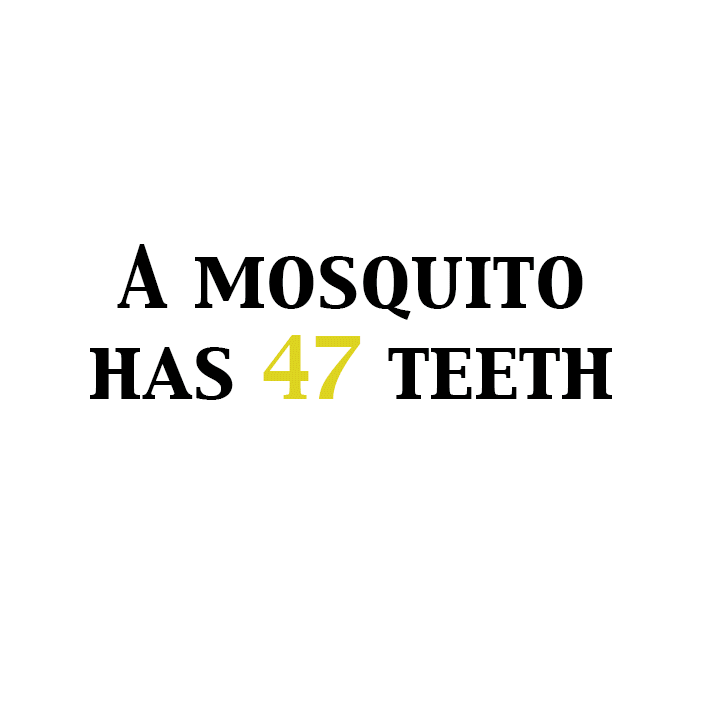



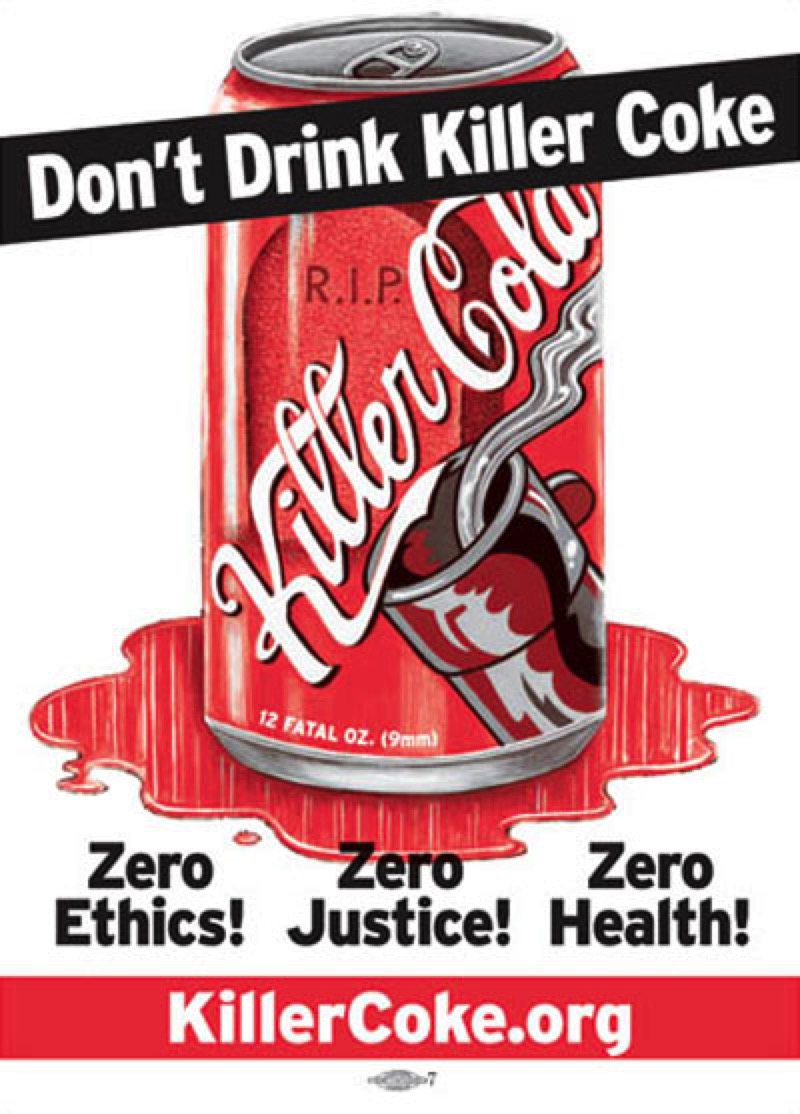

.jpeg)
.jpeg)





.tiff)






